How do I add and remove group managers on my institutional account?
Quimbee for Groups, group accounts, group manager, plan manager, add a group manager, remove a group manager, Quimbee group account, law school account, institutional account
Adding a Group Manager
Easy! Simply log into your account, access your Dashboard, select the Managers option, and click the "Add a group manager" button:
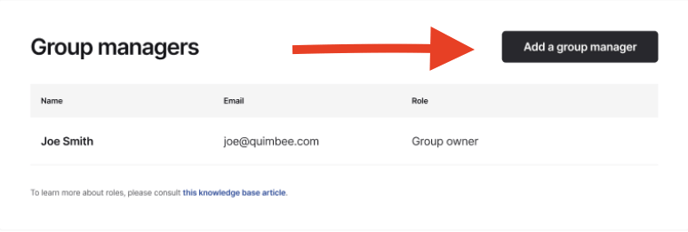
Then, enter the email address of the group manager that you're adding:
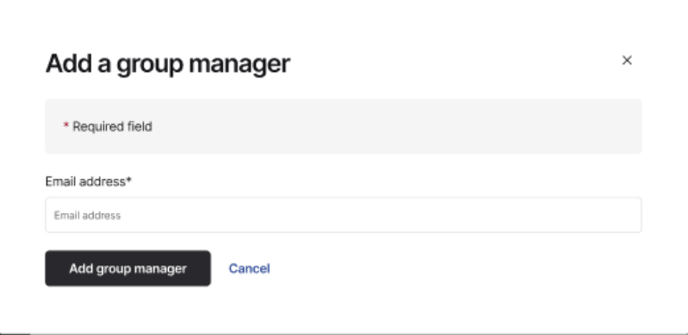
Removing a Group Manager
If you need to remove a group manager, simply click the "Remove" hyperlink next to the manager's name:
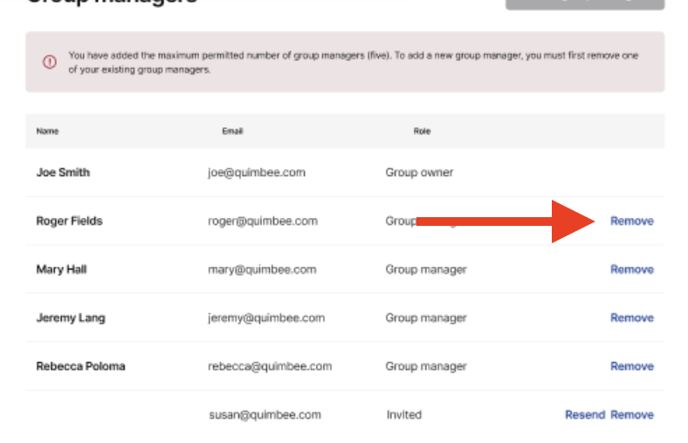
You will be prompted to confirm the action by clicking "Yes, remove this group manager" (as shown below).
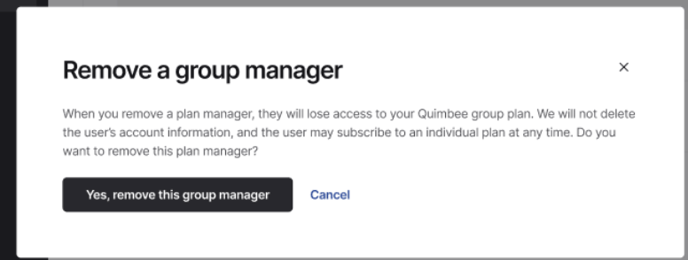
Once you've completed the confirmation step, the group manager will be removed from your account.
Please note: ONLY group owners may add and remove group managers.
If you have any further questions, please contact our support team anytime at support@quimbee.com.