change my password, forgot my password, new password, reset password, locked out of my account, can't login, can't log in
If you are already logged into Quimbee, you may change your password on your Settings page on our website (as shown below). Please note that you cannot make this change from our mobile app.
If you forgot your password and can't log in, please follow these steps.
-
Go to the password reset page: https://www.quimbee.com/users/password/new
-
Enter the email address you used when you signed up for Quimbee, and click the black "Send me reset password instructions" button.
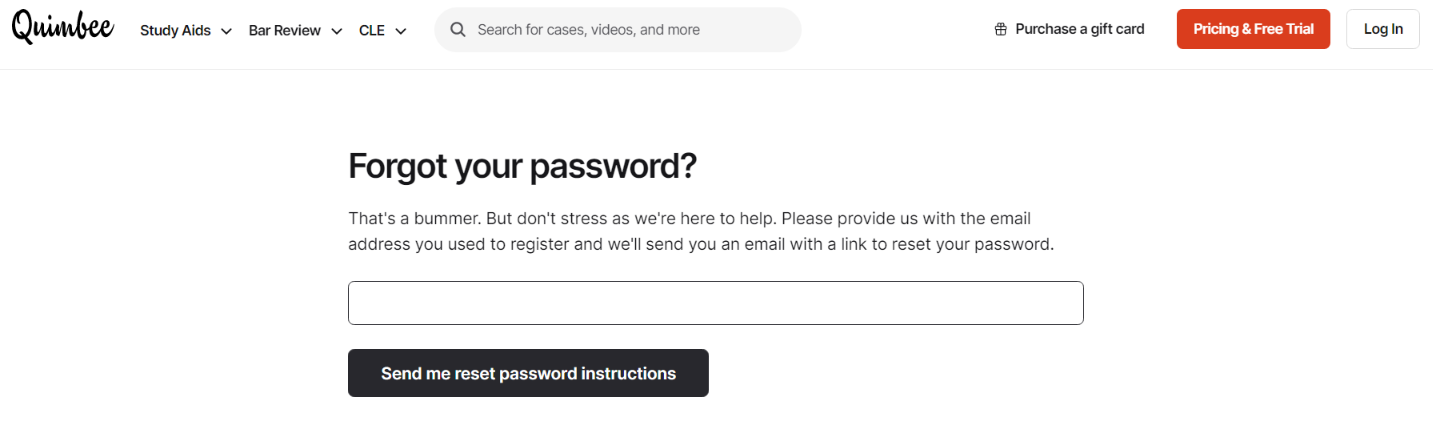
Check your inbox for an email with the subject line, "Reset your Quimbee password." In that email, click the red "Reset my password" button. Please note that this reset link will expire after six hours.
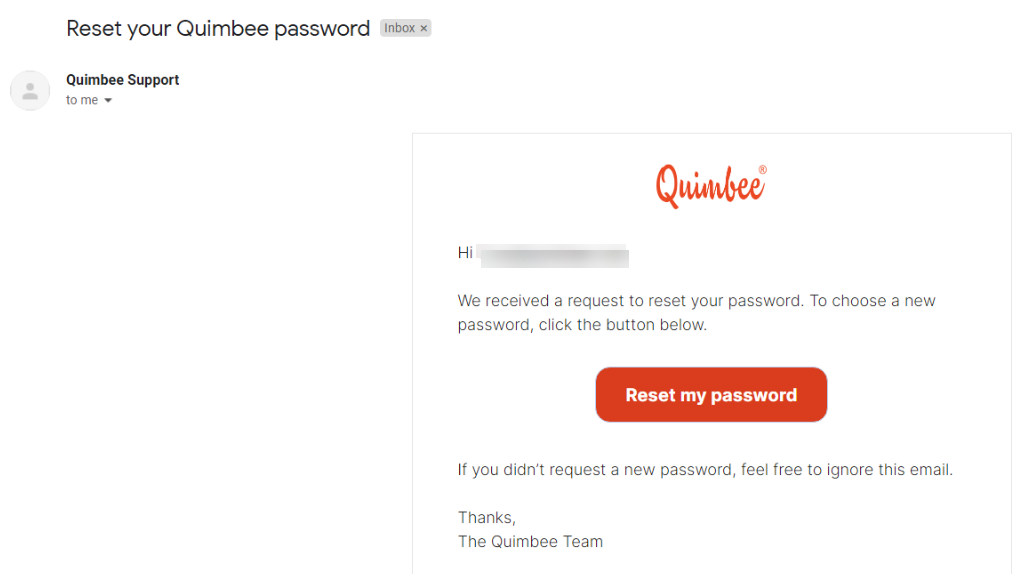
Clicking the button in the email will bring you to the webpage shown below. Enter your new password into the "New password" and "Confirm new password" fields, and then click the black "Change my password" button.
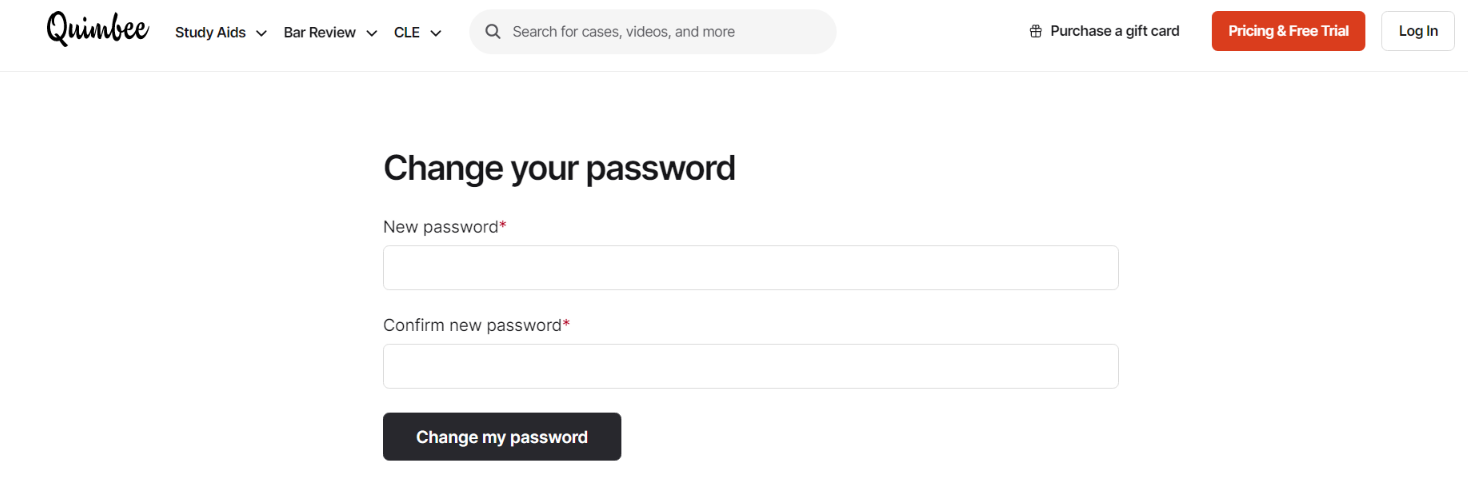
You have now successfully changed your password, and you are logged in!
If you continue to have trouble, please contact us at support@quimbee.com.
