How do I invite users to our group account?
Quimbee for Groups, group plan, group subscription, group account, organizational account, law school group
You may add users to your group by sending them an invitation from your account dashboard (as shown below).
Step 1: Navigate to your Dashboard.
Step 2: Click the "People" tab on the left-side panel.
Step 3: Click "Invite users," and then select "Invite via link" or "Invite via email."
Step 4: If you select "Invite via link," you may copy the link and share that with the user.
Step 5: If you select "Invite via email," enter the email addresses of the users you would like to invite to join your group, and then click the "Send invites" button.
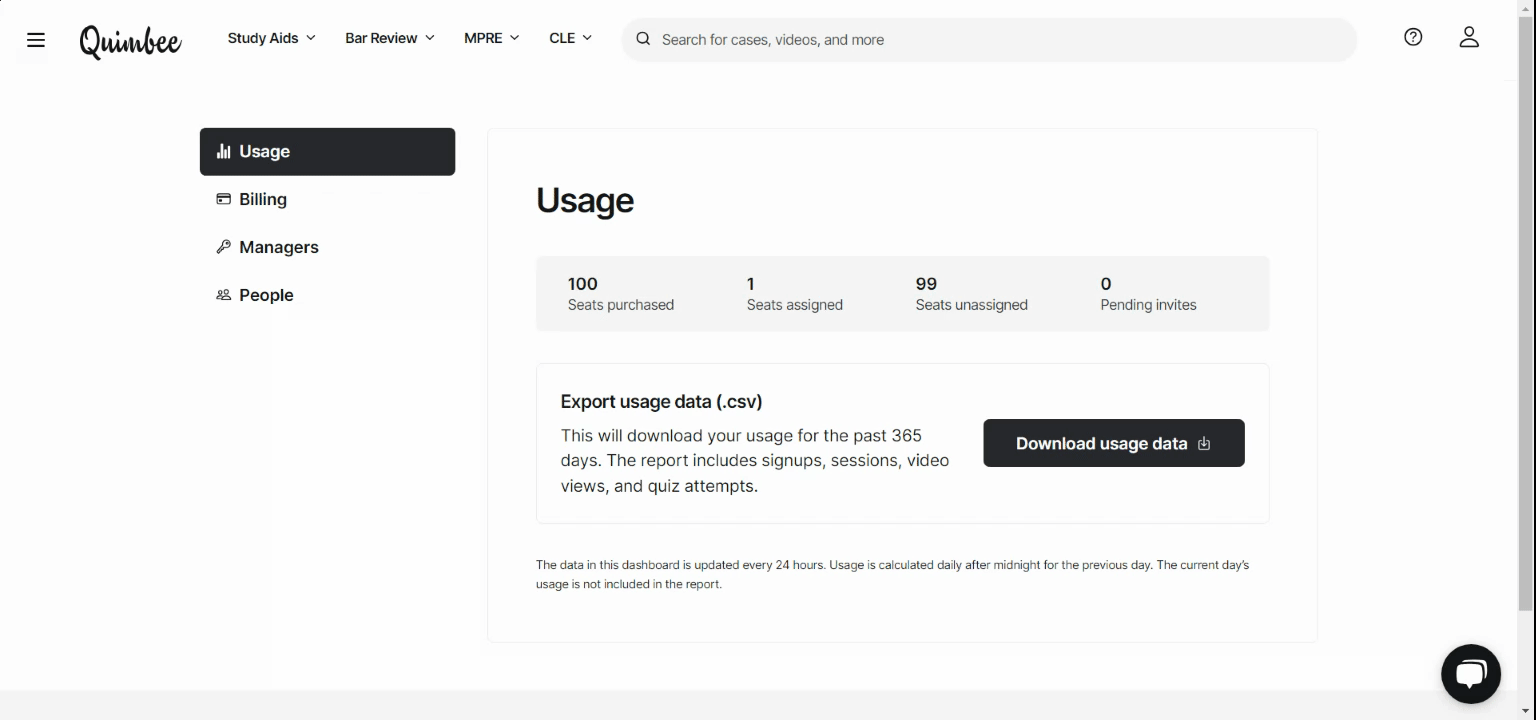
If you need help, please contact us at support@quimbee.com. We'd be happy to help! 😃