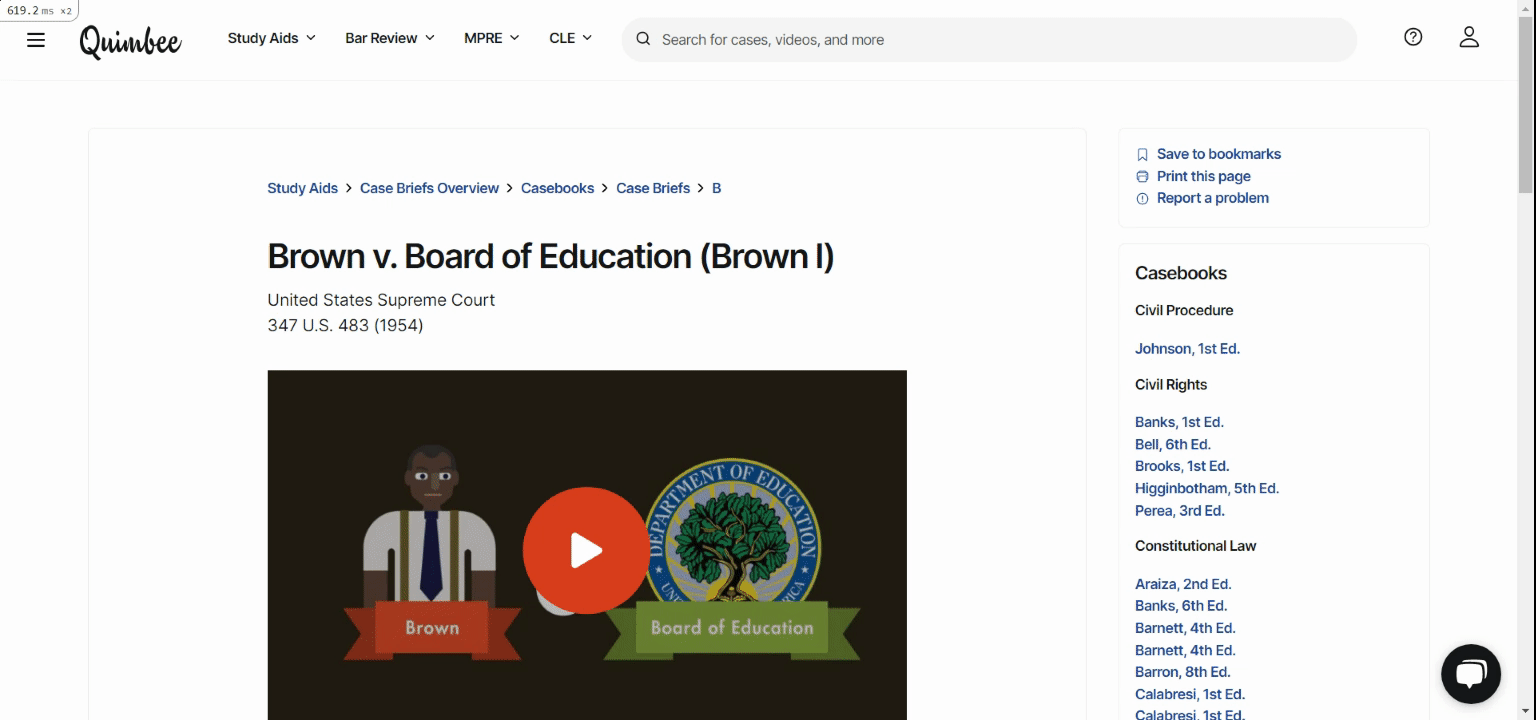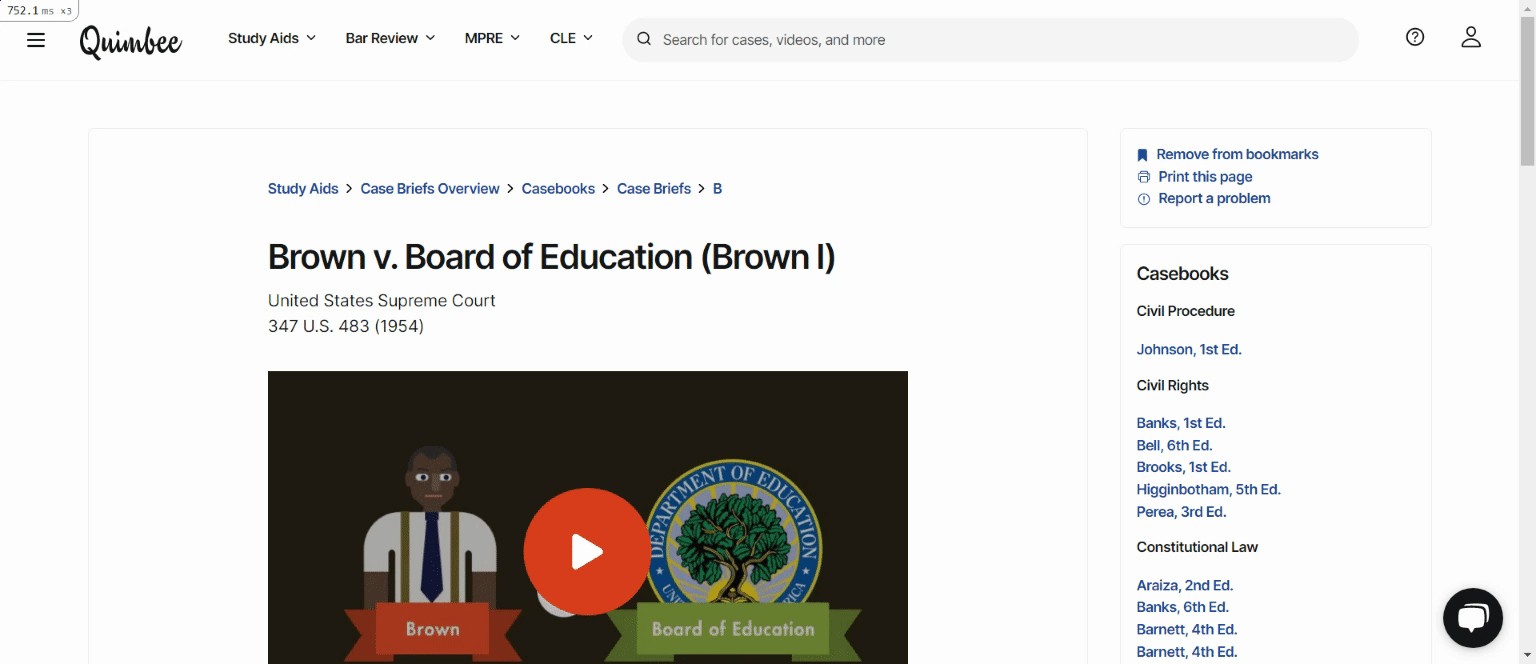bookmarks, create a bookmark, find a bookmark, delete a bookmark, bookmarking, how to bookmark, bookmark a case brief, bookmark a question, bookmark a quiz question
You may use bookmarks to help you stay organized and keep track of case briefs, videos, and multiple-choice quizzes as shown below.
Bookmark a Case Brief (or Case Brief Video) and Create a Folder
Bookmark a Multiple-Choice Quiz Question
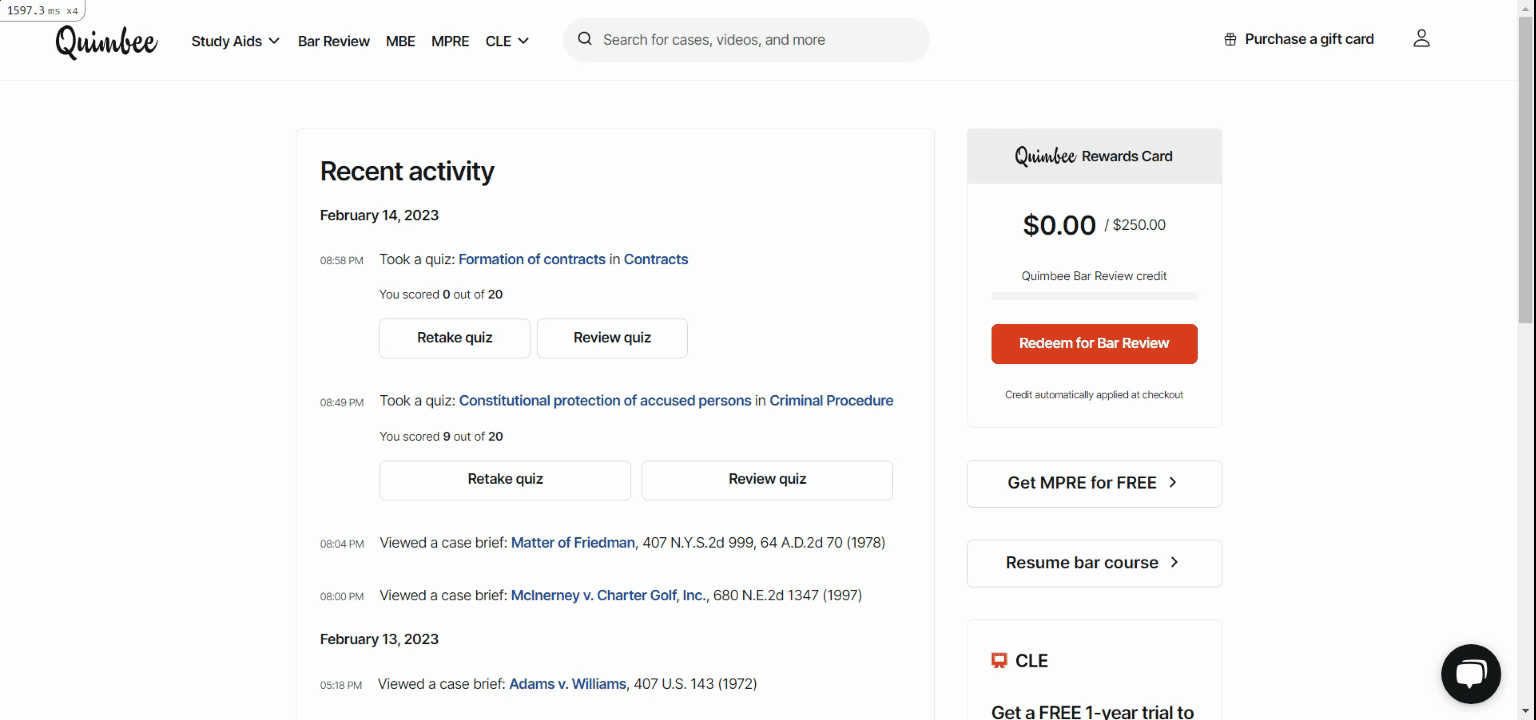
View All Bookmarks
Delete a Bookmark
Option 1: First, navigate to My Bookmarks, find the case or video lesson you want to remove, click on the three-dot icon next to the title, uncheck the box next to the folder you added the brief to, and close the dialog box by clicking the "X" (as shown below).
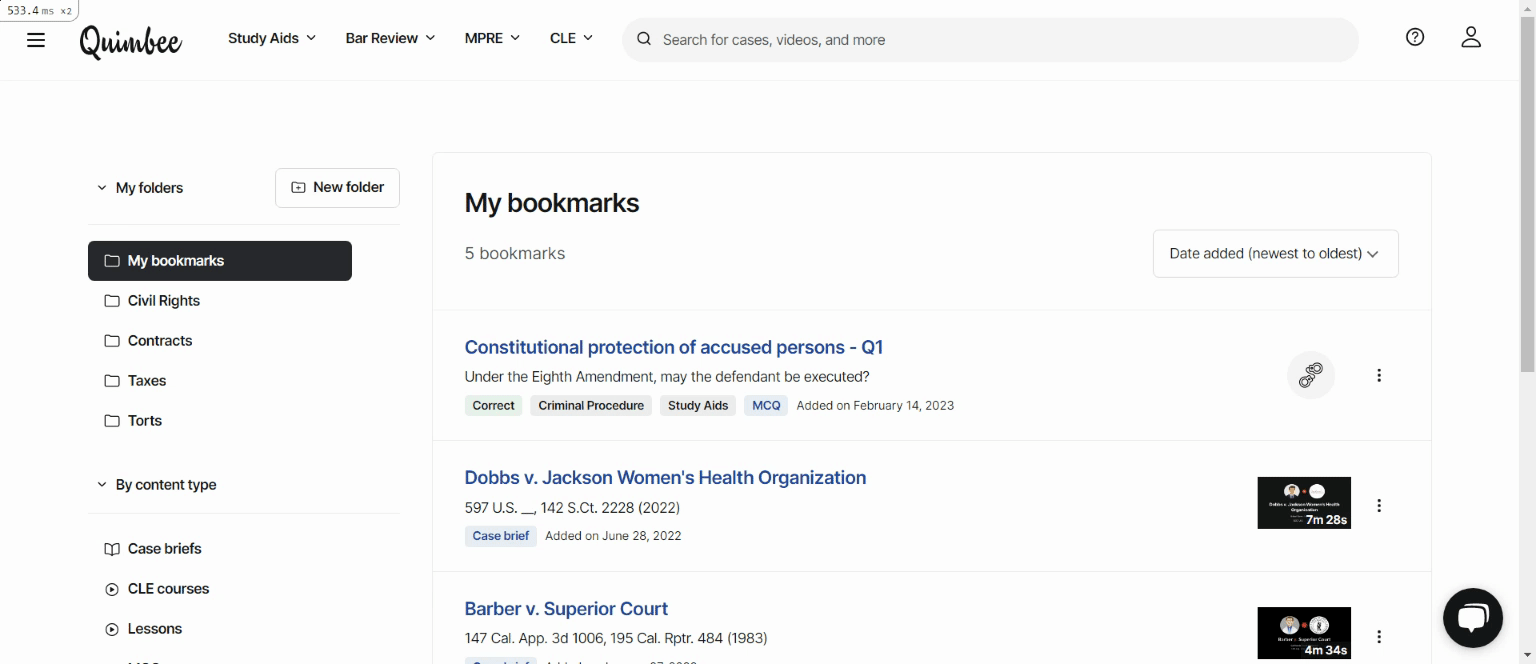
Option 2: On the specific case brief or video lesson page, click "Remove from bookmarks," and uncheck the box next to the folder you saved the brief to, and close the dialog box by clicking the "X" (as shown below).
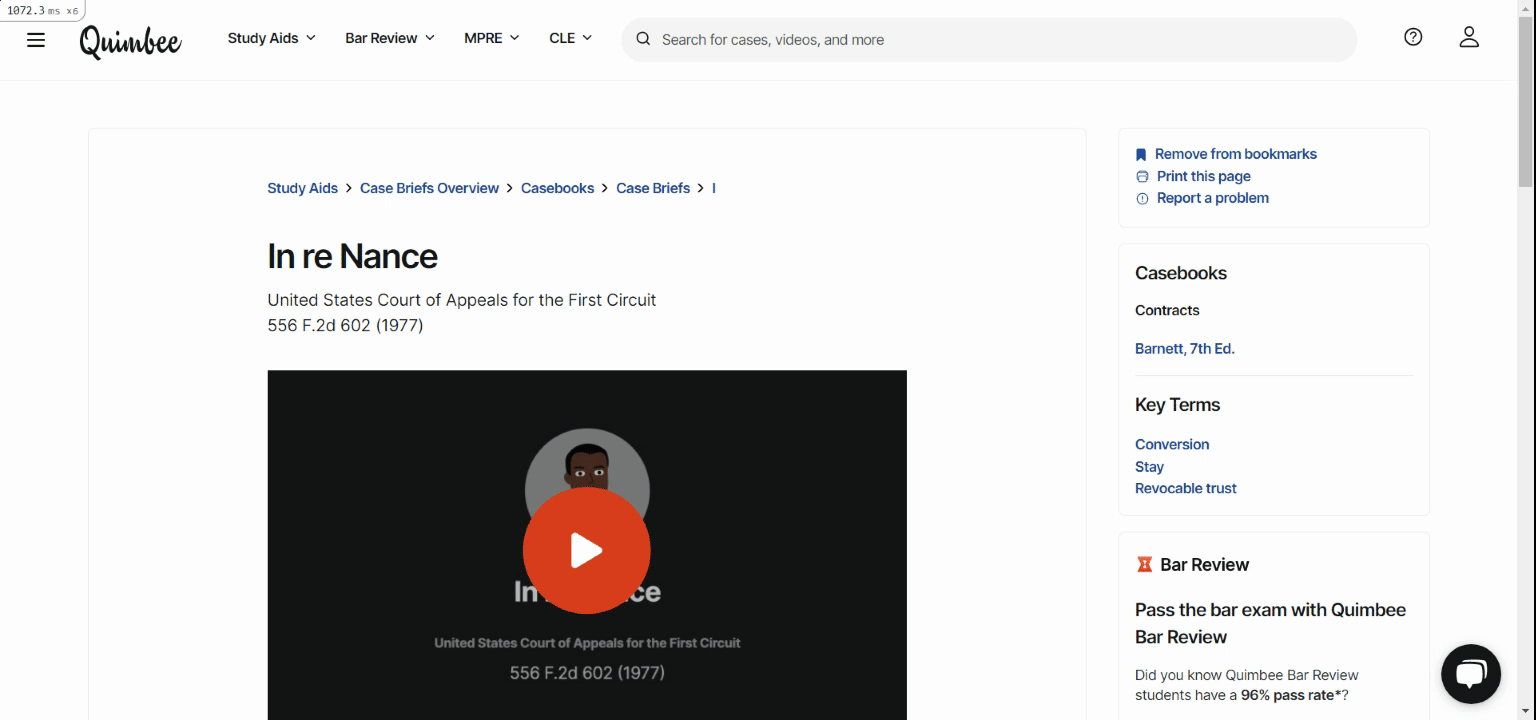
If you have any further questions. please reach out to support@quimbee.com.