Quimbee Groups, institutional accounts, remove user, delete email, delete an invitation, law school account, organization account, law school group
If, for any reason, you need to remove a pending invitation that has not yet been accepted by a group member, visit the People section of your account dashboard.
From there, select the the users you'd like to remove and then click "Remove invites" as shown below:
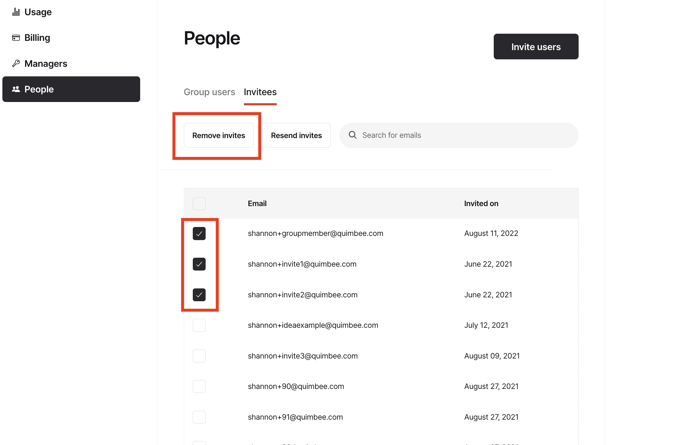
If you have any questions about removing invited users, please get in touch with us at support@quimbee.com anytime.
*(This article is for administrators at law schools/organizations who manage a group account for a law school or organization. We do not offer student-managed groups, and sharing individual Quimbee accounts is strictly prohibited per our Terms).
