Quimbee Bar Review, Quimbee Bar Review+, bar review on the app, mobile app, Quimbee app, bar prep, bar prep course, bar course, bar exam, bar review, bar review course
Quimbee Bar Review, Quimbee Bar Review+, and Quimbee MPRE Review are all available on Quimbee’s mobile app.
To access your course on our mobile app:
-
Purchase a bar review course using your desktop browser.
-
Open the Quimbee app. Tap the "Learn" menu from the app's home screen. From there, you’ll see tabs for Bar Review or MPRE (as shown below). These will take you to your tasks panel.
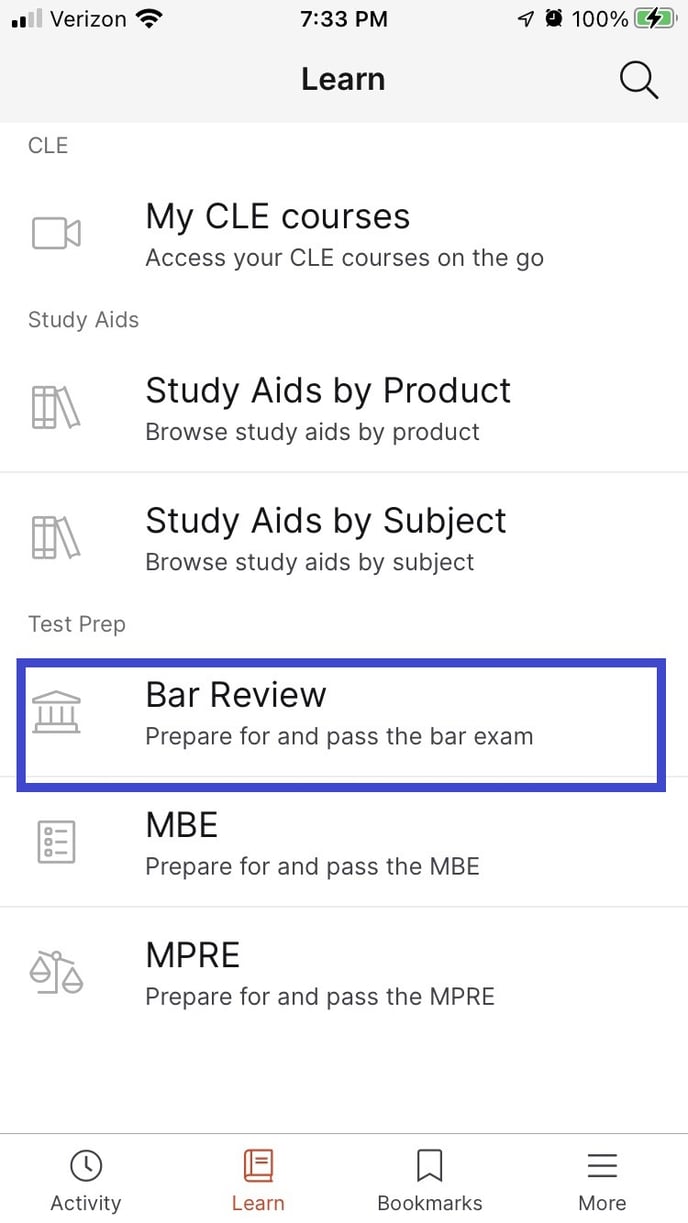
Every task is available for completion through the mobile app except for the attorney-graded tasks included in Quimbee Bar Review+.
If you have any questions, please contact us at support@quimbee.com. We're always happy to hear from you. 😃
